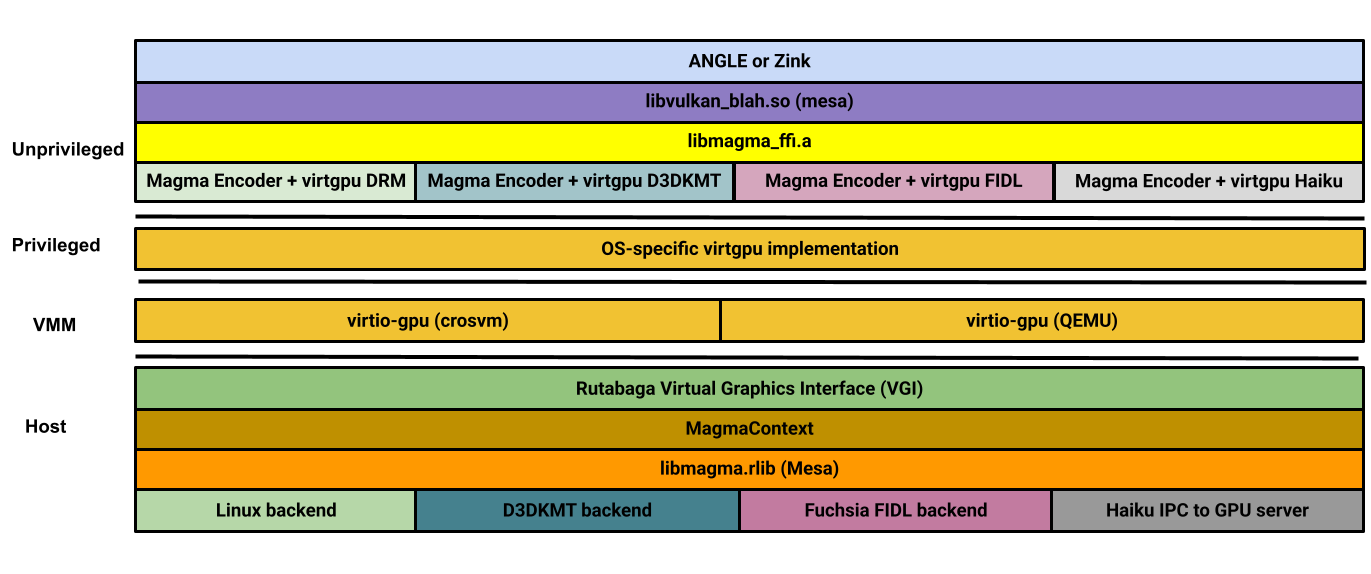Rutabaga Virtual Graphics Interface
The Rutabaga Virtual Graphics Interface (VGI) is a cross-platform abstraction for GPU and display virtualization. The virtio-gpu context type feature is used to dispatch commands between various Rust, C++, and C implementations. The diagram below does not exhaustively depict all available context types.
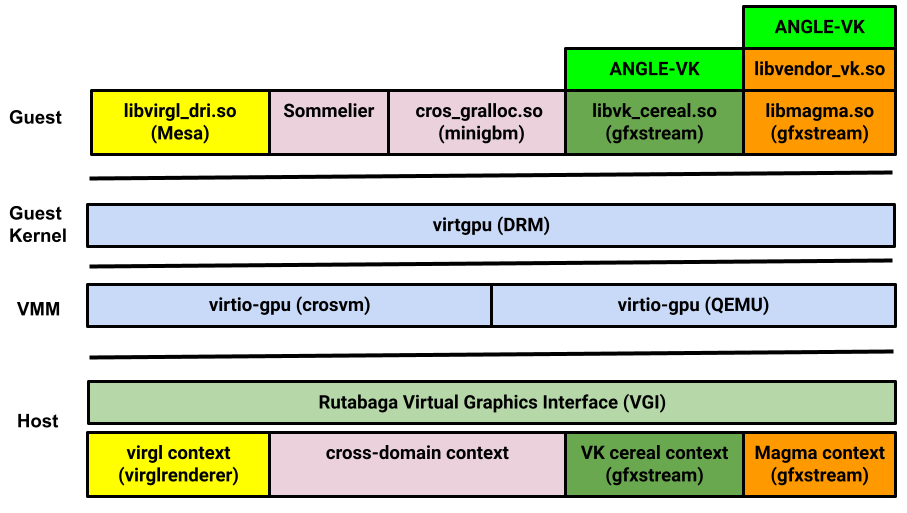
Rust API
Although hosted in the crosvm repository, the Rutabaga VGI is designed to be portable across VMM implementations. The Rust API is available on crates.io.
Rutabaga C API
The following documentation shows how to build Rutabaga's C API with gfxstream enabled, which is the common use case.
Build dependencies
sudo apt install libdrm libglm-dev libstb-dev
Install libaemu
git clone https://android.googlesource.com/platform/hardware/google/aemu
cd aemu/
git checkout v0.1.2-aemu-release
cmake -DAEMU_COMMON_GEN_PKGCONFIG=ON \
-DAEMU_COMMON_BUILD_CONFIG=gfxstream \
-DENABLE_VKCEREAL_TESTS=OFF -B build
cmake --build build -j
sudo cmake --install build
Install gfxstream host
git clone https://android.googlesource.com/platform/hardware/google/gfxstream
cd gfxstream/
meson setup host-build/
meson install -C host-build/
Install FFI bindings to Rutabaga
cd $(crosvm_dir)/rutabaga_gfx/ffi/
meson setup rutabaga-ffi-build/
meson install -C rutabaga-ffi-build/
Install virglrenderer host
Rutabaga's C API can also be built with virglrenderer enabled. To use virglrenderer feature first install virglrenderer on the host.
git clone https://gitlab.freedesktop.org/virgl/virglrenderer.git
cd virglrenderer/
git checkout virglrenderer-1.0.1
meson setup build/
meson install -C build/
Latest releases for potential packaging
Kumquat Media Server
The Kumquat Media server provides a way to test virtio multi-media protocols without a virtual
machine. The following example shows how to run GL and Vulkan apps with virtio-gpu +
gfxstream-vulkan. Full windowing will only work on platforms that support dma_buf and
dma_fence.
Only headless apps are likely to work on Nvidia, and requires this change.
Build GPU-enabled server
First install libaemu and the gfxstream-host, then:
cd $(crosvm_dir)/rutabaga_gfx/kumquat/server/
cargo build --features=gfxstream
Build and install client library
cd $(crosvm_dir)/rutabaga_gfx/kumquat/gpu_client/
meson setup client-build
ninja -C client-build/ install
Build gfxstream guest
Mesa provides gfxstream vulkan guest libraries.
git clone https://gitlab.freedesktop.org/mesa/mesa.git
cd mesa
meson setup guest-build/ -Dvulkan-drivers="gfxstream" -Dgallium-drivers="" -Dopengl=false
ninja -C guest-build/
Run apps
In one terminal:
cd $(crosvm_dir)/rutabaga_gfx/kumquat/server/
./target/debug/kumquat
In another terminal, run:
export MESA_LOADER_DRIVER_OVERRIDE=zink
export VIRTGPU_KUMQUAT=1
export VK_ICD_FILENAMES=$(mesa_dir)/guest-build/src/gfxstream/guest/vulkan/gfxstream_vk_devenv_icd.x86_64.json
vkcube
Linux guests
To test gfxstream with Debian guests, make sure your display environment is headless.
systemctl set-default multi-user.target
Build gfxstream guest as previously and start the compositor. The VIRTGPU_KUMQUAT variable is no
longer needed:
export MESA_LOADER_DRIVER_OVERRIDE=zink
export VK_ICD_FILENAMES=$(mesa_dir)/guest-build/src/gfxstream/guest/vulkan/gfxstream_vk_devenv_icd.x86_64.json
weston --backend=drm
Contributing to gfxstream
To contribute to gfxstream without an Android tree:
git clone https://android.googlesource.com/platform/hardware/google/gfxstream
cd gfxstream/
git commit -a -m blah
git push origin HEAD:refs/for/main
The AOSP Gerrit instance will ask for an identity. Follow the instructions, a Google account is needed.
Magma
Magma is an effort to standardize GPU system call interfaces, in a way that is optimized for remoting and microkernels. This takes direct inspiration from the Fuchsia Magma interface: in that design, the library interface and protocol are OS-agnostic. An OS-specific virtgpu implementation handles paravirtualization.
Follow along with Mesa MR to see if it works or we fall flat on our face.